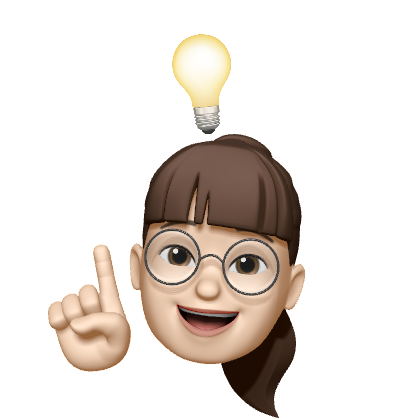1) Appandroidx.appcompat.widget.AppCompatButton 버튼 그림자 제거
<androidx.appcompat.widget.AppCompatButton
android:layout_width="match_parent"
android:layout_height="44dp"
android:background="@drawable/bg_green"
android:gravity="center"
android:text="@string/button_title"
android:textColor="@color/white"
android:textSize="16sp"
android:textStyle="bold"
android:stateListAnimator="@null"/>
[출처] [ Android ] Button 등의 기본으로 들어가있는 shadow 제거|작성자 캬옹이
stateListAnimator 속성을 null 로 주기
[출처] [ Android ] Button 등의 기본으로 들어가있는 shadow 제거|작성자 캬옹이
Developer : 네이버 블로그
아이폰 개발을 첫 시작으로 개발자가 되었으며, 안드로이드와 병행해서 개발 하다가 현재는 안드로이드 앱 개발을 주력으로 하고 있습니다. 블로그에는 개발 관련, 스터디, 잡다한 내용을 골고
blog.naver.com
2) 이전 fragment 클릭 이벤트 발생 오류
하 이건 진짜 계속 골치아팠는데, 2016년도의 글을 보고 문제를 해결할 수 있었다.
계속 fragment 간 화면 이동을 하면, 이전 fragment 요소들이 클릭되어서 다른 페이지로 가는 오류가 있었다.
B Fragment 의 parent 가 되는 xml 에 clickable="true" 를 주세요
ps. A 또는 그 외의 parent 가 되는 xml 에 모두 주세요
Good... xml 에 android:clickable="true"를 추가해주면 해결된다!
출처
'Android' 카테고리의 다른 글
| [GDG Android] Fireside Chat 취업 관련 토크 (0) | 2024.03.24 |
|---|---|
| [GDG Korea Android] 신입으로 취업하기 (0) | 2024.03.24 |
| [Android] NumberPicker 글씨 색상이 연하게 보이는 이슈 해결 (1) | 2024.02.19 |
| [Android] Viewmodel stateflow emit 한 값을 collect로 받아왔을 때, 변해있지 않은 이슈 (0) | 2024.02.12 |
| [Android] FloatingActionButton 이미지 자체를 버튼으로 설정하는 법 | android:foreground = "@drawable/이미지" (0) | 2024.02.09 |